How to Spot a Facebook Phishing Scam
Have you ever seen a Facebook phishing scam on your business pages?
If you've received an "urgent message" from "Facebook support" about supposed "copyright infringement"...you've received a scammy message. Here's how to spot them and what to do about them.
What Does a Facebook Phishing Scam Message Look Like?
This is an actual message I received today. I own a gardening blog which I write for fun called Home Garden Joy. Every day there are at least one, if not more, messages like this in my inbox. (I put black boxes over actual messages from readers.)
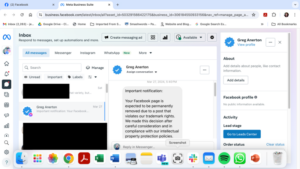
A few thing that immediately tip you off that this is a scam:
"Greg Anerton" doesn't have a profile picture. Instead, it uses the blue checkmark. Facebook introduced the blue checkmark a few months ago to indicate that a profile is verified. The scammer is using the blue checkmark to make you think this is a Facebook-approved account.
The message says nothing. It means nothing. "Copyright infringement" of a Meta property? What does that even mean?
There's a link to click to reply. I didn't click the link (thank you, but no). But the link itself isn't a Facebook or Meta owned property.
It's Not a Real Person Messaging You
Trying to click on the profile of "Greg Anerton" and I got this message:

Again, what does this even mean?
Typical of a Facebook phishing scam is that if you click on the profile to learn more about the person behind the message, you find out it's nothing. Vapor. A phantom. A bot.
From my personal account, I found "Greg Anerton's" profile:
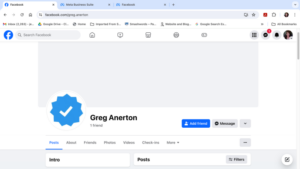
Well, would you look at that!
Greg has...
- No profile picture
- No information about him
- No banner picture
- One friend
- Only three photos uploaded: the verified checkmark, a fake call center graphic (which I've seen on other spam emails), and an ad in Chinese.
Hmmm....Greg, are you out there? Greg?
Nope, because Greg isn't a person. Greg is a bot. Greg is a scam profile set up to trick business owners into panicking, clicking the link in the message, and then divulging their user name, password, and personal information
Facebook Phishing Scams: How They Work
According to Cybernews, the Facebook phishing scam plays on a business owner's sense of urgency to trick them into clicking the link in the email. Facebook is notorious for randomly taking down posts and images; it suspends accounts without warning and leaves users wondering what they did to deserve being blacklisted. The site relies heavily on automated bots to scan for content that goes against "community standards" which is a euphemism for Facebooks' arbitrary rules.
Business owners who rely on Facebook see these messages and feel a sense of outrage. The messages are cleverly worded to make them seem urgent and reasonable - just click this link and you can tell us your side of the story. Unsuspecting business owners click links from these messages and end up on credential harvesting sites.
A follow up article indicates that the Facebook phishing scams have intensified. I know that my gardening blog receives at least one of these per day with different wording and increasingly frantic wording. One message, which disappeared before I had a chance to screen capture it, threatened to make my entire account disappear within 24 hours if I refused to click the link.
What Happens If You Fall Victim to the Scam
Cybernews states that victims of the scam find themselves locked out of their business accounts. Their accounts now change to "Meta Copyright Infringement Accounts". Like a parasite the scammers lock into the business account and transform it into their own! They then use the business' platform to scam others.
If business owners have a credit card on file with Facebook (to pay for their advertising, for example), many find fraudulent charges on their cards. They have to shut down their credit cards to prevent the scammers from stealing even more from them.
The hardest part? Facebook is truly awful at customer service. Users who have had their accounts frozen by the crooks find they can't get a human being at Meta to help them. They lose years of photos and memories.
Prevent Scammers from Getting Your Info!
- Never click on random links that appear in your inbox.
- Check the profile of the person sending you the message. Zero friends, weird pictures, no posts, name not matching photo or ethnicity, probably scammer.
- Make a download of all your photos from Facebook! I learned this trick from Robyn at Dashboard Interactive Marketing. You can download all your photos. I had some photos on FB that I lost from my personal PC when it suddenly crashed, taking a lot of pictures with it. The only copies were on FB and now I have downloaded my photos and saved them to a cloud host so I won't lose them again. Here are the instructions to download your FB. photos.
Remember that Facebook isn't your friend. It's a platform intent on monetizing your data. Use it for your business to be sure....use it to keep in touch with friends...but use it knowing that if anything happens to your account you are on your own. Take steps to protect yourself and your personal data by being smart and careful and avoid those phishing scams!
Is Social Media Content Marketing?
Is social media content marketing? Are they one and the same?
Content marketing and social media marketing are not the same pursuits. They can and do play off of each other, however. It doesn’t have to be complicated. Here’s a look at the key differences and share how they can enhance each other.
What Is Content Marketing?
Blogs, images, infographics, videos, e-books, white papers and more are used to attract, engage and retain consumers and ultimately convert them into buyers. Sometimes, one solid piece of content can be the lynchpin of an entire marketing campaign. That’s where social media can add fuel to the fire, so to speak.
What Is Social Media?
Social media is a tool or suite of tools that enables brands to share content and connect with others. Facebook, Instagram, Twitter, YouTube, TikTok and LinkedIn are a few of the most popular. However, being active on social media isn’t enough for longevity or relevancy. Brands should aim to have a social media marketing strategy through which they filter posts.
Social media often works as a content amplification channel, that is, to help content reach a wider audience.
How Do They Work Together?
While content marketing and social media are unique activities, they work together. For instance, brands can get more shelf life out of a long-form piece — like a whitepaper — by breaking it up into more bite-sized posts, infographics and even videos — and sharing them on the brand’s social media accounts periodically.
Social media can also be used for content amplification, to share good content to a wider audience and gain search engine traffic, readers, and site visits.
What Does This Mean for Brands?
Social media marketing supports content marketing because digital assets can lead to conversions when strategically promoted. This plays a significant role in helping a brand capture and hold the attention of its target audience. Savvy marketers know they need both to achieve their goals. Understanding the parallels and synergies between content marketing and social media marketing can help you gain an advantage over other brands that don’t put in the time and effort.
13 Social Media KPIs to Measure For Business Growth In 2022
If you use social media for business, you need a plan in place to assess and evaluate your social media KPIs. Having a digital content strategy is great, but tracking key performance indicators (KPIs) allows your social media team to understand if the content connects with the audience and helps achieve business goals.
What Are Social Media KPIs?
KPI means key performance indicators.
Businesses use KPIs to assess and evaluate a company's performance over time. This assessment helps marketers understand which goals are met and the strategies that need to be tweaked to improve business performance.
In a similar vein, social media KPIs measure the effectiveness of a social strategy or campaign on different social media platforms such as Facebook, Twitter, LinkedIn, or Instagram, where you share the brand's content.
There are several key performance indicators when it comes to social media marketing. The goal is to choose the metrics that align with your marketing campaigns and outcomes.
In this post, we list down crucial social media metrics that you can track and measure to improve engagement:

Important Social Media Metrics To Track For Your Business In 2022
Reach
Reach is the number of unique visitors who saw your post when it went live. When trying to increase the reach of your posts, it’s crucial to target the right audience
interested in your products and services. Once you have determined your target audience and the posts they like, you can create content that is engaging and meaningful to them.
What To Measure
Impressions
Impressions are the number of times your post appeared on someone’s timeline or newsfeed. This doesn’t mean the person has engaged with the post. It’s possible they scrolled past it, but it counts as an impression.
Follower Count
This KPI measures the number of followers on your social media channel at a specific point in time. When tracking the follower count, looking at the engagement rate is crucial.
Suppose you have 1000 followers on Instagram, but only one or two people engage with the post through likes, comments, or shares. This can either mean the account has bots/fake followers or the content doesn’t connect with the intended audience. Either way, you need to take a hard look at your content strategy and understand what needs to be fixed.
Website Traffic
This is one of the most important KPIs that tell you how much website traffic your social media posts generate. It’s how you move the users down the funnel and convert them into paying customers.
Engagement
Social media engagement is the quality of interactions with your followers. This measures how the target audience responds and reacts to your content and how effective your brand campaigns are.
What To Measure
Likes
This KPI measures the number of times your social followers interacted with the brand by liking a post on social media. Though many see this as a vanity metric, it can boost engagement as more people are likely to interact with a post when they see others like it.
Shares
Social shares tell you how popular your content is with the target audience and help drive visibility to your brand. This is a great metric to understand the content formats that work for your brand and how you can double down on those to improve engagement.
Mentions
This social media metric keeps you up-to-date with what people say about the brand on different social media channels. It’s a great way to tap into users' thoughts about the brand, content, and products/services. You can use this data to know more about their preferences and create content best suited to their interests.
Comments
Comments are not only a great engagement metric but also tell you how a user perceives your product or post. All comments may not always be positive, but even the negative ones can help improve your product or marketing strategy. A high number of comments indicate users like your content and are willing to engage with the brand.
Clicks
This is the most effective metric to measure the success of your social media strategy. Most businesses use social media to divert traffic to an external website to facilitate the sale of a product or service. If a user clicks on the website link, they are interested in the product/service and want to know more about it. This means your content marketing strategy is effective in bringing qualified leads, which is ultimately the goal of social media marketing.
Conversions
This KPI measures how many social interactions with the followers or visitors convert into product/service sales, newsletter sign-ups, product demo sign-ups, etc. The conversion could be monetary or non-monetary, depending on the brand’s goals, but it can establish the effectiveness of a social media strategy in leading users to take the final step.
What To Measure
Leads Generated
Generating leads is crucial for business. Not every lead will convert, but it’s worth considering how many people are visiting the website through social media channels, downloading e-books, and signing up for newsletters and product demos to refine the social media strategy that suits the interests of the target audience.
Social Media Conversion Rates
You are posting on social media, and people are liking or commenting on the post, but how many users convert into customers? A straightforward way to determine this is by dividing the total social traffic from the number of social media conversions. You can also track these numbers using Google Analytics, HubSpot, or Salesforce.
Sales Revenue
This refers to the revenue generated from social media conversions. Once you know the number of people who visit your site through social media and the total revenue generated, you can assign a number or value to a prospect. This allows you to set a budget for social media campaigns and anticipate ROI from the efforts.
Measure Social Media KPIs To Drive Business Performance
Tracking social media metrics isn’t easy, but it’s worth the time and money. It helps to improve marketing strategy, calculate ROI from social media efforts, and improve long-term customer standing. Not all businesses need to track all KPIs. Depending on the campaign goals, social media managers can choose to follow some metrics and ignore others. Measuring the correct KPIs can help you understand the best way to communicate with your target audience and the strategies to help you achieve business growth in 2022.
Average Social Media Marketing Costs in 2022
Social media marketing costs depend on several factors across platforms and industries.
According to the Search Engine Journal, 84% of the US population use at least one social media channel. The active number of users worldwide stands at 57.6%, which means at least half of the population uses one social media channel a month.
Brands are monetizing social media more than ever, making it an essential part of their content marketing strategy. As a result, companies are spending more on social media ads, with a projected ad spending of US $0.23 M in 2022.
This leads to the question: How much should you expect to spend on social media marketing?
This guide will help you uncover the typical social media marketing costs, the amount organizations spend on it, and the factors that can affect the spending.
What are the Average Social Media Marketing Costs?
Social media marketing costs vary based on what services you need and how frequently you need them. Here's what you can expect to pay local US professionals:
- Average cost (per month): $400 - $650
- Minimum cost (per month): $295
- Maximum cost (per month): $1000+
- How Much Do Organizations Spend On Social Media Marketing?
The marketing spend is influenced by several factors such as the company size, the industry, the services offered, and the total revenue.
On average, businesses invest $4000 to $7000 per month on social media marketing, which includes advertising on one or more channels. If outsourcing, the social media cost ranges from $900 to $20,000 per month and $75 to $500 per hour for a consultant or freelancer's services.
What Changes The Cost Of Social Media Marketing?
The amount you'll pay for social media marketing depends on the following factors:
1: Taking It In-House
Average cost: $30 - $100 per month
If you're planning to create and manage everything yourself, set aside a minimum amount to get started. You can use this to build knowledge or purchase tools to help you get started.
As a one-person team, you must create content, keep up with posting on social media, respond to mentions and comments, and track the critical KPIs.
There are affordable subscription-based services that can help to automate social media marketing. Tools such as Buffer have a scheduler to create and schedule posts in advance. Hootsuite tracks all the social feeds together, so you don't have to open activities in different tabs.
If you're looking to take your social media in-house, consider investing in free or paid tools to help you ideate, plan, and manage content marketing, so you have time to look into other business areas.
2: Outsourcing on a Smaller Budget
Average cost: $500 - $1000 per month
Small businesses have tight budgets, but it's possible to outsource social media marketing to an agency on a limited budget.
Agencies have different packages and pricing models that you can choose from depending on your budget. In addition, each agency charges differently depending on expertise since there is no standard industry pricing for social media marketing.
Seven Oaks Consulting offers outsourced social media post creation and adding posts to scheduling tools at prices within this monthly range.
3: Outsourcing on a Larger Budget
Average cost: $1500 to $5000 per month
If you have a larger budget, the world is your oyster. You can opt for a superior, more expensive agency with a faster turnaround and more resources dedicated to your account.
But hiring an expensive agency might not always translate into results. You want to hire an agency that is credible and has significant achievements to show. A good marketing agency will ask you about your niche, industry, current marketing strategy, and previous marketing failures. Make sure the agency you choose can deliver consistent results while staying true to the brand vision.
Hiring a Social Media Expert — Is It Worth The Investment?
If you lack the resources and expertise to manage social media channels, getting an expert on board is worth the investment. They can plan the content for social media channels, schedule them, and monitor the performance.
Maintaining an edge via social media can be tricky, but experts can help to streamline content based on the target audience to get the most from your buck. A dedicated social media expert can help you determine what works for your brand on different platforms and how you can maximize the revenue with current strategies.
If you need help with social media marketing, Seven Oaks Consulting can help. We are a full-service marketing agency specializing in social media marketing and content creation. Contact Jeanne at (434) 574-6253 or email jeanne@sevenoaksconsulting.com for more information on our social media post creation and scheduling services.
Receive the Latest Free Marketing Tips
Where Should You Focus Your Social Media Campaign - and Why?
Running a social media campaign is one of the best ways to reach new customers and grow your brand. But it is easy to waste time and energy if you do not know where to focus. In addition, you are likely spreading yourself too thin by establishing a presence everywhere you can think of. As a result, you have less time to engage with followers or post consistent updates. Instead, by identifying exactly which platform is best for your audience, offerings, and budget, you can use social media to skyrocket your business.
Estimated reading time: 4 minutes
Don't Blindly Choose a Social Media Platform
Social media is a crowded space. Avoid getting lost in the noise by learning where your audience hangs out. Focus your efforts there.
Do not choose a social media platform simply because it is popular. Instead, consider which platforms would be best for reaching your audience and growing your business. Having a plan in place will make you successful with social media marketing.
Do Determine Which Platform Is Best for Your Business
The power of social media is impressive, especially given that it is free to use! You can reach a large audience of potential customers with the right strategy.
Common social media platforms that businesses use for content marketing include:
- YouTube
- TikTok
While each platform has something unique to offer, not all businesses benefit from each one. For example, if you are a fashion brand trying to sell trendy clothes and accessories, you may have better luck on Instagram than on LinkedIn. This is because Instagram has built-in shopping features that make it easy for consumers to buy items as they see them on their newsfeeds. On the other hand, LinkedIn may be more suitable for freelance writers looking to connect with businesses that may need their service. At the end of the day, we are all selling something, but where we focus our social media campaign matters.
When determining which platform is best for your social media campaign, ask yourself:
- What are you selling?
- Who is my target audience? Where do they like to get information?
- What kind of content does my audience prefer? Short-form or long-form videos? Infographics or blog posts?
- How often do I need to post content?
- How does this content fit with my overall content marketing strategy for reaching customers?
- What is my budget? Is there one platform that may be more budget-friendly? (i.e., Let's say you feel video content is best for reaching new customers. But you don't have the skill set to create quality videos efficiently. You may need to spend extra money to outsource the work.)
- What are my long and short-term marketing goals and social media KPIs?

Be a Master of One... Or a Master of None
Having a presence on all popular mediums is great for letting people know you exist. But maintaining quality content on every platform is not sustainable for most businesses. If you spread yourself too thin, it will show in the quality of the work you put out. Your scattered efforts will be ineffective in delivering results.
Want to get people talking about your product or service? Don't try to be everywhere at once. Instead, focus on mastering one primary platform. Once you decide which to move forward with, think of creative ways to encourage discussion around your brand.
Reach New Heights With the Right Social Media Campaign Strategy
Social media is an excellent way to reach new customers. You can get your brand in front of them without investing a ton of money. But it is crucial not to jump on the latest social media bandwagon just because everyone is doing it. Every social media campaign needs a thoughtful strategy behind it to be effective.
Still not sure which platform is best for your business? Seven Oaks Consulting helps small and large companies execute successful social media campaigns. Contact us at 434-574-6253 - we would love to help get you on the right track.
- Content Marketing KPIs: An introduction
- How to Determine the ROI on Your Social Media Accounts
- Should You Start a Blog?
- 3 Tips to Get More Traffic to Your Website
- The Big Reason Why Marketing Campaigns Fail
How To Use LinkedIn For Business Development
LinkedIn for business development is currently one of the most effective ways to stand out in your industry. Here’s why business owners should pay attention to using LinkedIn for business development and learn how to use LinkedIn to get clients.
LinkedIn Marketing Trends
LinkedIn is one of the fastest-growing and most trusted social media platforms for the global business community. Between 2019 and 2021 alone, the number of business organizations on LinkedIn almost doubled, growing from 30 million to 57 million. Here are some other compelling statistics for business owners to consider:
- LinkedIn accounts for over 50% of all social media traffic to B2B websites. Keep in mind that the platform has over 822 million registered members across more than 200 countries worldwide – helping to expand your reach and visibility.
- 6 out of 10 users seek industry insights on LinkedIn – allowing you to stand out amongst other business owners by posting relevant and educational content. Doing this will help drive user engagement, increase lead generation, and build trust in your brand.
- 4 out of 5 LinkedIn members help drive business decisions, including 65 million decision-makers and 61 million senior-level influencers on the platform. Engaging with LinkedIn decision-makers and influencers will help you establish your online presence.
Establishing and maintaining an online presence is one of the most effective marketing strategies in today’s global business market. These statistics also suggest LinkedIn’s considerable growth is not losing momentum anytime soon. Now that we’ve established why LinkedIn for business development is so important - how do you get started?

HOw to Use LinkedIn for Business Development
Getting started on LinkedIn can seem overwhelming, especially if you are not social media savvy. It is not as intuitive as Facebook Business Pages, for example. Fortunately, the platform is very user-friendly and allows you to develop your business’s online presence in a way that works best for you.
Let’s start by looking at how you can use LinkedIn for business development.
- Company Pages - A company page will help increase visibility, generate leads, and provide a home base to advertise your products and services. Before officially making your page live on the platform, check out HubSpot’s free guide to help maximize your results.
- LinkedIn Pulse - This allows you to create original content on LinkedIn and is helpful for people who are inexperienced with blogging. As with any aspect of content marketing, there are best practices you should follow to help you reach your target audience.
- Showcase Pages - These are extensions of your main business page and can be used to highlight promotions, initiatives, and achievements. Not sure what aspects you should be showcasing? Hootsuite offers examples and advice to help you use this feature effectively.
Now that you have created your Company Page and have become familiar with posting content on the platform, the next step is creating your LinkedIn marketing strategy. As with any social media platform, self-proclaimed gurus will often try to promote a “guaranteed formula,” so be sure to do what makes sense for your business.
LinkedIn advertising can provide an extra edge to your marketing strategy and help you achieve your goals, although this platform feature is fee-based. To create LinkedIn ads, you must set up a Campaign Manager account. Creating this account will allow you to choose your campaign objectives and help you manage your advertising budget.
Getting The Most Out of LinkedIn
Like any other social media network or website, your LinkedIn Company Page will have a search engine result page – or SERP – ranking. Incorporating SEO best practices such as posting original content, engaging with followers, and using keywords will help you to rank higher for online inquiries.
LinkedIn analytics is another powerful feature for monitoring the results of your business marketing strategy. Hootsuite offers a free, comprehensive guide to LinkedIn analytics for marketers. In a nutshell, LinkedIn analytics allows you to track and monitor data metrics, including:
- Follower analytics - Who is interacting with your content and updates.
- Visitor analytics - Who is coming to your page but hasn’t started engaging yet.
- Update analytics - How much user engagement your posts are receiving.
Data insights such as these help you gauge your marketing strategy's effectiveness and identify areas that need improvement. Seven Oaks Consulting offers even more digital content strategy hacks to help you critique or create your marketing plan.
Besides providing a platform to engage with others, LinkedIn for business owners offers multiple services and tools to generate more leads by helping you connect with your target audience. Some helpful LinkedIn resources include The Business Owner’s Guide To LinkedIn and LinkedIn’s own Big Thinking digital magazine.
LinkedIn continues to evolve, and some may assert that it is becoming synonymous with social media marketing. How to use LinkedIn for business development may evolve over time.
With various free LinkedIn marketing and automation tools available, it is now easier and more cost-effective than ever to reap the platform's benefits. Don’t wait to jump on the proverbial bandwagon as millions of business organizations around the globe are discovering the power of LinkedIn marketing. How to use LinkedIn for business development should be part of your skillset.
More Great Marketing Resources Just for You
- Customer Service and Product Development
- Stopping the Spread of Marketing Misinformation
- Should You Start a Blog?
- Surprising New SEO Developments You Must Know
- Review: 3 Project Management Software Programs
