Have you ever seen a Facebook phishing scam on your business pages?
If you’ve received an “urgent message” from “Facebook support” about supposed “copyright infringement”…you’ve received a scammy message. Here’s how to spot them and what to do about them.
What Does a Facebook Phishing Scam Message Look Like?
This is an actual message I received today. I own a gardening blog which I write for fun called Home Garden Joy. Every day there are at least one, if not more, messages like this in my inbox. (I put black boxes over actual messages from readers.)
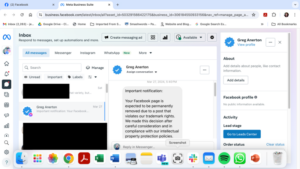
A few thing that immediately tip you off that this is a scam:
“Greg Anerton” doesn’t have a profile picture. Instead, it uses the blue checkmark. Facebook introduced the blue checkmark a few months ago to indicate that a profile is verified. The scammer is using the blue checkmark to make you think this is a Facebook-approved account.
The message says nothing. It means nothing. “Copyright infringement” of a Meta property? What does that even mean?
There’s a link to click to reply. I didn’t click the link (thank you, but no). But the link itself isn’t a Facebook or Meta owned property.
It’s Not a Real Person Messaging You
Trying to click on the profile of “Greg Anerton” and I got this message:

Again, what does this even mean?
Typical of a Facebook phishing scam is that if you click on the profile to learn more about the person behind the message, you find out it’s nothing. Vapor. A phantom. A bot.
From my personal account, I found “Greg Anerton’s” profile:
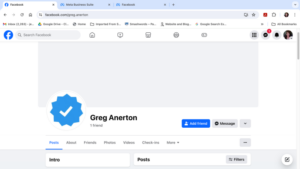
Well, would you look at that!
Greg has…
- No profile picture
- No information about him
- No banner picture
- One friend
- Only three photos uploaded: the verified checkmark, a fake call center graphic (which I’ve seen on other spam emails), and an ad in Chinese.
Hmmm….Greg, are you out there? Greg?
Nope, because Greg isn’t a person. Greg is a bot. Greg is a scam profile set up to trick business owners into panicking, clicking the link in the message, and then divulging their user name, password, and personal information
Facebook Phishing Scams: How They Work
According to Cybernews, the Facebook phishing scam plays on a business owner’s sense of urgency to trick them into clicking the link in the email. Facebook is notorious for randomly taking down posts and images; it suspends accounts without warning and leaves users wondering what they did to deserve being blacklisted. The site relies heavily on automated bots to scan for content that goes against “community standards” which is a euphemism for Facebooks’ arbitrary rules.
Business owners who rely on Facebook see these messages and feel a sense of outrage. The messages are cleverly worded to make them seem urgent and reasonable – just click this link and you can tell us your side of the story. Unsuspecting business owners click links from these messages and end up on credential harvesting sites.
A follow up article indicates that the Facebook phishing scams have intensified. I know that my gardening blog receives at least one of these per day with different wording and increasingly frantic wording. One message, which disappeared before I had a chance to screen capture it, threatened to make my entire account disappear within 24 hours if I refused to click the link.
What Happens If You Fall Victim to the Scam
Cybernews states that victims of the scam find themselves locked out of their business accounts. Their accounts now change to “Meta Copyright Infringement Accounts”. Like a parasite the scammers lock into the business account and transform it into their own! They then use the business’ platform to scam others.
If business owners have a credit card on file with Facebook (to pay for their advertising, for example), many find fraudulent charges on their cards. They have to shut down their credit cards to prevent the scammers from stealing even more from them.
The hardest part? Facebook is truly awful at customer service. Users who have had their accounts frozen by the crooks find they can’t get a human being at Meta to help them. They lose years of photos and memories.
Prevent Scammers from Getting Your Info!
- Never click on random links that appear in your inbox.
- Check the profile of the person sending you the message. Zero friends, weird pictures, no posts, name not matching photo or ethnicity, probably scammer.
- Make a download of all your photos from Facebook! I learned this trick from Robyn at Dashboard Interactive Marketing. You can download all your photos. I had some photos on FB that I lost from my personal PC when it suddenly crashed, taking a lot of pictures with it. The only copies were on FB and now I have downloaded my photos and saved them to a cloud host so I won’t lose them again. Here are the instructions to download your FB. photos.
Remember that Facebook isn’t your friend. It’s a platform intent on monetizing your data. Use it for your business to be sure….use it to keep in touch with friends…but use it knowing that if anything happens to your account you are on your own. Take steps to protect yourself and your personal data by being smart and careful and avoid those phishing scams!
Jeanne Grunert is the founder and president of Seven Oaks Consulting, and an award-winning writer and content marketing expert with over 30 years of writing, marketing, and business experience. She writes, teaches, and speaks frequently on all things writing, content marketing, and personal branding. Jeanne currently serves as the National Association of Independent Writers and Editors (NAIWE) Branding and Marketing Expert. She holds an M.A. in Writing and an M.S. in Direct and Digital Marketing (awarded with distinction) from New York University. Jeanne is the author of eight books, including the acclaimed Majek Family Mysteries and Pricing Your Services: 21 Tips for More Profit.
