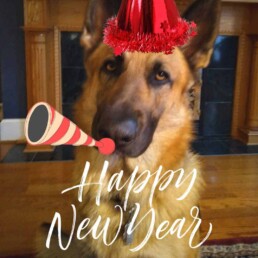Online Marketing Trends
Today on the Words That Work podcast on Blog Talk Radio, we'll be discussing visual-based content marketing and storytelling: using photos, images, and videos to tell your brand story. Image-based content marketing remains a hot topic, and a good image-based marketing campaign can really boost your visibility, brand presence, and organic search engine optimization.
While researching a few facts for my show today, I came across a great article I wanted to share. Online Marketing Trend Are Moving Towards Visual Assets by Amber Alvi offers excellent insights and links to good content marketing resources. Find it on the Online Marketing Institute.
The podcast of today's "Words That Work" show will be available for all to listen to free at any time. Visit the Words That Work show page on Blog Talk Radio for more of my internet and content marketing related podcasts.
Image Optimization SEO
What is image optimization for SEO? It’s using various textual aspects of your online images to make your site more attractive to the search engines seeking to match online content to searcher queries.
You may know that search engines cannot “see” images. They “read” text; the words, phrases and letters used on your web pages, in your headlines, and tagged to images and pages throughout your site. They also use a variety of other on and off-page factors to determine how well your webpage content matches a user’s query.
Many bloggers note that visitors find their website from Google image search. I’ll never forget the time that my husband was walking out in our yard and was stung by a strange-looking caterpillar. We ran upstairs to the computer and began searching online to find out if the sting was poisonous, and how to treat it at home if it wasn’t. Although our description of the insect was fine, Google’s image search feature helped us narrow down the culprit. We clicked through from the image, not from the search term, to read the article. Many of your readers may find your website content or blog posts using this method, too - although hopefully, they weren’t bitten by a stinging caterpillar. (Hubby was fine, by the way. It was no worse than a bee sting.)
Image Optimization for SEO
Among the many factors used for search engine optimization, images are often the most frequently overlooked. That’s a shame, because by tweaking your images so that they’re better tagged with keyword phrases that match your site contents, you can improve your site’s visibility and traffic. I’ve heard anecdotal evidence from members of a blogging group that I belong to that they’ve doubled, even tripled their site visits by simply using these tips to boost their image’s search engine appeal. Image optimization for SEO really works!
The following tips can be implemented immediately by you or your graphic designed to boost use images for SEO more effectively on your website or blog:
- Use appropriate and relevant keyword phrases to name your images. I’m often guilty of this mistake - I forget to rename my images, and end up with uploads that have the creative moniker of “IMG 123” or something like that. If you’re guilty of such mistakes like I am, you’re missing an easy image optimization trick for SEO. Just rename your pictures so that they are tagged with relevant keywords.
- Use the “Alt” field for images, and tag that with both keywords and descriptive phrases. The ALT tags on images display text when the image won’t display for some reason. It is considered a best practice to tag your ALT fields with image descriptive phrases, but if you can tweak those phrases so that they’re reflective of keywords too, so much the better.
- Resize your images appropriately. This is a tricky bit of advice, but one that I have found useful. For certain types of content - retail sales, craft blogs, cooking blogs, gardening blogs - larger images are better, especially if they are unique and original images that you created. Larger images are more eye-catching than smaller ones and tend to be shared more frequently via social media sites such as Pinterest. You may need to test various image sizes to find the best ones for your needs.
- Make sure that all of your images serve a purpose and further your online marketing goals. Decorations are nice for parties, but every image posted to your blog or website should help you further your goal. Images can be funny, evocative, reflective or artistic, but they should be on your website to serve a purpose, and that purpose is usually to drive traffic to a site, sell products, or brand your company with its chosen image. Make sure that all your images are working for, not against you.
- One last word about images: learn the legalities about using images online. Blog Legally has some great information on the legalities of online image use.
Take time today to tweak your images. I’d love to hear from readers on how image optimization for SEO may have helped your website traffic.
© 2015 by Jeanne Grunert writing for Seven Oaks Consulting. Like this post? Contact us about our content marketing writing services, marketing consulting, and marketing training and seminars for business owners.
5 Project Planning Tips to Keep All Stakeholders Happy
These 5 project planning tips may not necessarily help you herd cats, but they will impress your boss once you get a stalled project up and running again or get a project back on track.
As a marketing manager, you’ll often be tasked with project planning and project management. Effective project managers are also good project planners. They know how to ask for, and gain, consensus. They know how to manage diverse talent and opposite personalities to get the job done. Part diplomat and part shepherd, they ensure that projects run smoothly from start to finish.
To make your new marketing projects run more smoothly this year, use these five project planning tips written especially for marketing managers.
Project Planning Tips for Marketing Managers
- Always start with the end goal in mind, and keep the goal visible and quantifiable. Without a clear-cut goal, projects tend to flounder. People lose interest. By creating a clearly defined and quantifiable goal for every marketing project you undertake, you’ll proceed with the end point in mind at all time. I used to write goals on big sheets of paper and post them at the front of the room during project meetings so that we could always point back to the goal when someone at the table agreed or disagreed with an idea presented. If the goal is visible and clear from the start, it helps focus the project and keep it on track.
- Identify key stakeholders, and then ask those stakeholders if they think everyone is at the table. Allow them to delegate someone else if they don’t have the time to work on the project or if they feel someone in their department is better qualified to work on the project. This also helps secure buy-in for the project, an important component for success.
- Use cost-benefit analysis or ROI to determine BEFORE you start a project if it’s valuable, useful and important enough to merit the team’s time. Show these figures to the team at the kickoff meeting or during the buy-in phase to make your case that they need to be part of the project. Not every great idea merits follow-through, and a cost-benefit analysis will help you weed out the time wasters from the potential projects on the marketing department’s slate.
- Scope out the project carefully, and include measurable milestones with details of who will achieve them on the team, how, and by when. Keep a running list of these details and follow up with team members frequently to ensure they’re on track.
- Communicate first, now and always. Just when you think you’ve communicated enough about a project, someone will complain they don’t know what’s going on. Communicate up to your supervisor about the project and communicate down to all the team members so they know what’s going on. You don’t need to write War and Peace every time you need to send a project email out; a short weekly follow up meeting where each team members speaks for 1-2 minutes and updates everyone on the project’s progress is fine, or consolidate weekly update emails into a bulleted digest email to share with team members. But do make sure that both the key stakeholders and the key approvers on the team are informed of the progress of the project.
Notice something missing from the list? Project planning software. While I’m not against great project planning or project management software, it’s not on my list because with even the best software in the world, people still need to manage projects, processes and other people. And that manager is you! If you’re a marketing manager, you will learn quickly that managing projects is mostly managing people and their divergent, creative, quirky personalities.
For more tips for marketing managers and business owners who handle marketing for their companies, listen to my free weekly podcast on Blog Talk Radio, Words That Work. Subscribe to our monthly newsletter too.
This post is by Jeanne Grunert writing for Seven Oaks Consulting. Like this post? Contact us about our content marketing writing services, marketing consulting, and marketing training and seminars for business owners.
Boost Organic Search Traffic with These 3 SEO Basics
 These 3 SEO basics (search engine optimization basics) can help you boost your organic search traffic, improve page rank, and increase your online visibility. Using only ethical, honest SEO basics and internet marketing tactics, you can help the search engines find, rank and share your content. The more they share your content, the better your chances of attracting new website visitors and turning casual visitors into loyal customers.
These 3 SEO basics (search engine optimization basics) can help you boost your organic search traffic, improve page rank, and increase your online visibility. Using only ethical, honest SEO basics and internet marketing tactics, you can help the search engines find, rank and share your content. The more they share your content, the better your chances of attracting new website visitors and turning casual visitors into loyal customers.
Three SEO Basics to Boost Organic Search Traffic
Search engine optimization is the art and science of helping search engines find, rank, and serve your content to people searching the web for the best information on a given topic.
A search engine’s job is to find the best content online that fits what a given user types into their browser window - no more, no less. These automated robots scan the billions of pages of internet content available, indexing, archiving and serving web pages and all sorts of online content, including images and videos, based on what they can “see” online. What they “see” are words: only words. They can’t read a picture or video, so anything other than text must be tagged with words in order to be found online. (That’s why I emphasize “words that work” - because online, your words are working words. They must serve a purpose!)
So what are my top three SEO basics to boost organic search traffic? There are over 100 factors that search engine marketing experts believe go into a well-optimized web page. I’ve heard some experts claim there are 100, and others say there are 200! No one knows for sure, because the folks at the search engine companies don’t tell us exactly what goes into the algorithm or ranking formula that propels the little bots out into the world and helps them sort through everything from Aunt Gertrude’s bread pudding recipe to the President’s latest speech.
Marketing writers like me, as well as SEO companies and experts, look at the tweaks they make to web pages, analyze the data, and determine which factors helped boost page views, traffic and more. Then over time, they notice trends, and share those trends as SEO best practices.
Here are my top 3 SEO basics or best practices that your company should implement immediately to boost organic search traffic.
SEO Basics Tip 1: Keyword Phrases
- Research and update your keyword phrases: The topic of your content is represented by keywords or keyword phrases, groups of words that cluster together to give both search engines and readers an idea of what your web page is about. A well-chosen keyword phrase can do wonders to boost search engine traffic. What’s a well-chosen keyword phrase? It’s one that represents what’s on the page honestly and truthfully. It’s one that few companies have figured out yet. And it’s one that a lot of people are searching for.
It’s darned hard to find, that’s what it is.
Yes, finding the best keyword phrases for search engine optimization can take forever. Sometimes it takes months to find the best starting phrases for a new website. Don’t rush the process.
To find great keyword phrases for your own website content marketing needs, start with how people are finding your site now. Look at your online records; what keyword phrases are guiding people to your site now? Which content is performing the best? Focus on those phrases and run them through Google’s Adwords Keyword Tool or a paid tool. Look for over 1,000 searches per month as your first criteria; look at the competition next.
Keywords and keyword phrases are words that work. They’re my favorite SEO basic to focus on when I find an underperforming website that needs help, because often with a few tweaks in the on-page content, the back end tagging and the tags on images, I can boost traffic dramatically in a few weeks or months.
SEO Basics Tip 2: Inbound Link Strategies
- Add inbound links and linking strategies: Links, links and more links. Inbound links are links from other websites that send traffic to your site. They’re golden. They’re great. They give you amazing traffic if done correctly. But they must be added naturally and without artifice. The search engine gods are good at spotting artifice and artificial linking schemes, and they punish without mercy those seeking to manipulate their search engine rank through the use of such schemes. So don’t offer an “even swap” of links with a friend: “You point to my site, I’ll point to yours.” Such swaps, once standard fare among SEO companies, are now out of favor with the search engine gods. While you won’t get penalized, you won’t benefit, either.
What WILL get you in trouble are those paid linking schemes where you plunk down cash and a company spams the world with your links. Not only is that an obnoxious marketing tactic, it’s ineffective. It will also get you in trouble with the search engines. Don’t do it.
So how DO you build links into your website? The old-fashioned way: by producing well-written, rich content that tells a story while it sells. I don’t care whether you’re selling pain cans or traffic cones, with B2B content marketing, you need a story.
I’ve heard folks say that “busy business executives don’t have time to read long content” but that’s not true. They don’t have time to read USELESS content. To build inbound links, you need great content that provides useful information to a busy executive. Such content may get picked up by other news sources, social media link-sharing sites liked Stumbled Upon or Reddit, or shared via Twitter, Facebook, Google+ and other platforms. Once it is shared, the links multiply, and so does the traffic. But you must start with useful content.
SEO Linking Best Practices
Some best practices for encouraging inbound links to your website include:
- Offering facts that are hard to find elsewhere, or that few people know about in your industry. You can discover these facts through surveys, studies, and other methods. Distill them into digest-sized blog posts, papers and presentations that you share on your website, and post a prominent notice encouraging people to link to your site as the source. Perhaps you can conduct a study of how traffic cones are used, or the best color for traffic cones if you are a B2B manufacturer of traffic cones. Such a study, if done well, may be of interest to your primary customers such as law enforcement, municipalities, and more.
- Create guides and have them professionally written and designed. Make them into PDFs and offer them as downloads without making customers jump through hoops to obtain them. Sure, you want some content that requires a visitor to turn over their precious email address to build your list. But don’t make every download on your website contingent upon signing up for a list. Be generous. Content marketing is all about generosity, and generously shared, relevant and well-written content works wonders to increase your inbound links.
- Make a link-building strategy a long-term project. Links don’t happen overnight. It can take time to encourage inbound links. Work with a professional internet marketing agency or content marketer to create a strategy and tactical plan that aligns with other marketing channels and helps your business achieve its overall goals through a solid linking strategy.
SEO Basics Tip 3: Images
- Use your images to boost organic SEO: I mentioned earlier that search engines cannot read pictures. That’s true, but they can read file names, tags and descriptions of images that you upload to a server. One SEO best practice or SEO basic that many people neglect is using images as part of their search engine optimization. Rename your image files with keyword-rich titles that reflect the images but also boost traffic. Use the alt-tags to provide more words that work for search engines, and don’t forget to use any and all tags in the back end of your website to their full advantage. This includes meta keywords, which although not widely used today may still help, title tags, page descriptions, and anything else your system provides to help you tag, title and create keyword-rich data for search engines to grab onto.
These three SEO basics have helped both my clients’ websites and my own websites and blogs rise in the search engine ranks among some stiff competition. They can work for you, too. Try them yourself and see. If you’d like some help creating a strategy around SEO basics, please use the Contact Form on my website and schedule an appointment. We can discuss your website goals and needs, and I can provide you with a fair estimate for my work to help you. Let’s figure out how to make words work for you.
10 New Year Resolutions for Marketing Managers and Content Marketers
Ah, New Year Resolutions. Did you have fun ringing in the New Year? My husband, the cats and Shadow the German shepherd had our annual antipasto feast, with plenty of kisses, champagne and treats at midnight. Now that the confetti has settled and it is time to get back to work, it’s time that you and I, as content marketing managers and marketing executives, make some New Year’s Resolutions together. Ready?
A Content Marketing Manager’s New Year’s Resolutions
- I resolve that this year, I will focus on quality content rather than quantity. If I only get one blog post up per week but it’s so fantastic that it’s shared by a zillion people and breaks the internet, and then I’ve done my job.
- I resolve that this year, I will find the benefits in my products - and get excited about them. A product is boring only when you can’t see the benefits in it. I’ve written about light bulbs, plastic pails, and pencils - yes, pencils - and made them interesting and fun. You can make dirt fun if you really think about it. Vow with me that your B2B content marketing efforts will sparkle this year.
- I resolve not to chase the latest Google updates with my SEO efforts. Ah, Google. Love them or hate them, we’ve all fallen victim to the “oh my gosh, what’s the next algorithm update going to do to my SEO rankings?” syndrome. Instead of worrying that Google’s next sinister tweak is going to tank your site ranks, focus on quality (see #1, above). You really can’t go wrong with quality.
- I resolve that this year, instead of trying to do all my content marketing myself, I’m going to call on professionals for help. If I need graphic design, I will call upon the services of a professional graphic designer. If I need content marketing writing, I hire a professional marketing writer. No one does everything well. Really. Trust me on this one. Focus on what you can actually do well with your content marketing efforts, and outsource aspects that could benefit from an expert’s touch. This step can really pay off.
- I resolve that this year, I will schedule regular updates for my content marketing channels. Whether it’s blogs, podcasting, social media, videos or myriad other content marketing avenues, don’t start now going great guns and stop when things get busy. That puts into motion the dreaded feast or famine cycle, and you’ll end up neglecting your content marketing in order to work on your business projects. Then, when projects are done, you’ll suddenly be going great guns on your marketing again, your pipeline will be full, and the cycle repeats. It’s a surefire way of screwing up your business. Set aside one day or one hour a day to focus on marketing for your business alone. Consistent, steady efforts pay off.
- I resolve to pay attention to my website analytics. Okay, so you set up Google analytics on your website. Good for you. Now look at them - regularly. One company I work with as me check their website stats each week, another each quarter. Find out what works for your firm and then stick to a schedule. Yes, I’m a big believer in schedules, but that’s because they truly work! Whether you look at your site stats weekly, monthly or quarterly, find and stick to a schedule of analyzing your site statistics.
- I resolve to learn something new this year about B2B content marketing or internet marketing. Every profession needs refresher courses, a way to update their skills. While attending a conference or seminar may be out of your reach, there are plenty of free seminars, podcasts (my own on Blog Talk Radio, for example), online courses and more to help you update your skills. Last year, I took two courses: book marketing basics and list building basics. Both have paid off incredibly for my business and I feel confident to handle both tasks in the upcoming year. My investment? $49 in each course. It was well worth it. Even if you take just one online course, make a resolution that this year, you will update your marketing skills.
- I resolve to get out from behind my computer and actually interact with people. Oh, that’s a big challenge for someone like me who lives in a rural area, works online for nine hours a day, and has to drive over an hour to attend the next AMA or DMA meeting. But it’s necessary. While we can forge incredible professional relationships online, truly long-lasting relationships are made in person. This year, I plan to attend meetings of the Farmville Area Women’s Business Leaders networking group, and to look into a conference or seminar to attend in the New York City, Richmond or Washington DC areas. What about you?
- I resolve to be generous in all my business dealings. Whether it’s referring someone who I cannot serve to another company or sharing a link to a fellow marketing writer’s work, I resolve to generously share and give credit where credit is due. You can do this too by sharing links to content, referring freelance marketing writers or services to colleagues, or just saying “thank you” more often.
- I resolve not to sweat the small stuff. Many times, content marketing managers and marketing managers have to sweat the small stuff. A typo can ruin a marketing brochure. A slightly off-tint to a color ad campaign can ruin a product positioning. But in the long run, the small stuff won’t make or break our B2B content marketing efforts. It’s the daily tasks, like scheduling time for content marketing, checking your site stats, saying thank you to a colleague, hiring a professional and focusing on today’s task that in the long run will pay off. Don’t sweat the small stuff, but laugh it off and move on.
What are your resolutions as a marketing manager for this year? Let’s make 2015 happy, healthy and profitable for all. Together, we can do it!
The Importance of Tagging Images with Keywords
You may be missing out on an important search engine optimization tool: images. While it's true that Google, Bing, Yahoo! and the other popular search engines can't "see" images, they can "read" the text surrounding images. That includes the file name for your graphic, the alt text, and the description. By maximizing these fields with keyword rich names, you can add a little more zest to your SEO efforts and help those search engines find your content a little bit easier.
SEO Basics
Images Names for SEO
A few weeks ago, my husband got stung by a weird looking caterpillar clinging to a shrub in the garden. Since a friend of ours was rushed to the hospital from a similar sting, I ran upstairs to the computer to search for the name of the insects. I didn't know the name, of course, so I couldn't type in a keyword. Instead, I typed "stinging caterpillars in Virginia" into the search engine. When the results appeared on the screen, however, I didn't click on a website; I clicked on Image Search. The second picture was our culprit, and I clicked the image, then clicked the web page where the image appeared to read up on the critter. Thankfully, it turned out to be a nuisance rather than a medical emergency, but it was the Image Search that helped me - not necessarily the keyword search.
Many people are turning to Image Searches to find what they need online. Take a look at the stats for your blog or website; how are people finding you? If they seem to be finding you through Google Images or Pinterest, then images are an integral part of your online marketing, and should be maximized for best search engine optimization.
Once you legally license your images OR take your own images, be sure to rename it with a keyword phrase. Note that I suggest a phrase, not just a word. Natural sounding phrases that describe the image will rank better than single word image titles. If it's a pair of red high heel ladies shoes, call it red high heel shoes, not shoes. You'll end up with better search traffic as a result.
Using the Alt Tags
The alt tag field is also an important aspect of your SEO. An alt tag is readable by search engines, and in the unlikely event that your image won't show up on someone's browser, they will at least see the alt tag so they know what should appear on the page. Like the image name, make sure your alt tag is a keyword rich phrase that adequately describes the image, not just a one word tag you slap onto the picture.
The Description Field
The description field in many blogging platforms and website tools adds additional areas for optimization. It's a good place to add your keyword tags. It will also make it easier for you to search for and find images you wish to use again in the future.
Image Tip: If you use Pinterest to promote your content, try to size your images with a larger vertical to horizontal aspect ratio. Images about 700 pixels high tend to do well on Pinterest.
Action Step: If you've neglected your images on your blog or website, it's not too late to fix them. Tackle a little each day and rename them, add your alt tags and your description fields to the images. Soon you may even see a little bump in traffic thanks to the power of optimizing images for search engine marketing.
How to Fix a Mistake without Losing a Customer
Retailers, small business owners and entrepreneurs need to learn one critical skill: how to fix a mistake without losing a customer.
This past weekend, a good friend who I haven’t seen in many years was traveling a long way to visit me. My friend is horribly allergic to cats, and I have five felines! Even though I have a lovely spare bedroom in my home, there was no way she thought she could stay with me. When she called to make her travel plans, she asked me for a recommendation for an inn or quaint bed and breakfast she could stay at, and I happily provided her with the name of a local establishment that my husband and I had stayed in while our home was being built. My friend booked her room, confirmed the room, and received an email from the proprietor. She took care of it so far in advance that they even offered her a discount on the room rate, which she happily accepted.
After a long, grueling day of travel that began at 6 a.m. and ended by arriving on the inn’s doorstep at 11 p.m., my friend discovered that not only had the inn botched her reservation, but they were completely sold out - not a single room left!
I waited with her on the doorstep of the inn, both of us nearly dead with fatigue. The owner ran to the door holding out a heavy reservation book. She insisted, over and over again, “See? It’s in my book...you aren’t supposed to get here until TOMORROW.”
My friend and I looked at each other incredulously. Over and over again, the innkeeper insisted “It was in her book” so she was off the hook for the mistake.
Off the hook? My dear friend had been riding in buses, trains and automobiles for almost 20 hours and was standing on the doorstep of what should have been her place of refuge that night. Instead, we were being told, “See? Look in my book. I didn’t make the mistake!”
Not once did the innkeeper pause and say three simple words:
“I am sorry.”
We waited. Finally, as if it was an afterthought, the woman said, “Gee, I’m sorry but I can’t help you.”
My friend was fuming, I was fuming, and we both turned on our heels and left. Not only did the inn lose our business that evening, but they lost three days of bookings as my friend cancelled her stay, of course. We also had dinner reservations in their exclusive and expensive restaurant, which we cancelled, and we vowed never to send travelers there again.
The end of the story was a happy one, for my friend took a risk on staying at my home. I shooed the cats out, opened the windows, and thankfully, she was able to visit with us in peace.
How to Fix a Mistake without Losing a Customer
Not only did that establishment lose my friend as a customer, they lost me for life - and anyone I might recommend their inn to. They also lost future revenues from us, for we often dine in their restaurant, especially with out of town guests.
How could they have fixed their mistake without losing a customer? Here are five tips I gleaned from the course I took in Retail Management and from my former experiences as a retail sales and marketing manager:
- Own the problem. Don’t blame others, don’t blame the customer, but OWN your mistake. One of the most offensive things in our situation was the proprietor’s insistence that because my friend had changed the reservation, somehow it was her fault the room had been sold. My friend, however, had indeed changed the reservation, but months prior, and had even called and emailed several times since then to confirm the new dates. Somehow, the innkeepers never fixed it in their reservation book, which was how they managed to sell the room to another guest. If she had owned her problem, she could have solved it for us...or at least made us feel better about the situation!
- Say you’re sorry. The first thing on your lips shouldn’t be the equivalent of “it’s not my fault!” Instead, it should be a simple, humble and heartfelt apology: “I’m sorry.” Said once and with humility is enough, but it should be the first thing to say.
- Ask the customer, “How can I make this right?” In our case, there were no rooms available, but the proprietors made the situation worse by telephoning other inns without asking us what we wanted to do. She was telephoning inns another hour away! There was no way, after traveling for 18 hours straight, that my friend was going to spend another hour in a car. Instead, if she had asked, “How can I make this right?” we could have discussed alternatives.
- Stop insisting it’s the customer’s fault. You want to make your customer so angry they’ll never come back? Keep repeating your side of the story and ignore what the customer is saying. When there’s a problem, the customer doesn’t want to hear your excuses, even if they’re valid. Instead, listen sympathetically to what the customer has to say. You may need to grit your teeth and let them vent for a while, but remember - you screwed up. It’s your mistake. Now you have to do what’s right to fix it!
- Do what you can to fix the situation. Once you’ve learned what your customer would like to do, do what you can to fix the situation. Perhaps the proprietor could have offered us a free gift certificate, dinner voucher, or something to make up for the inconvenience. She didn’t. She just kept insisting my friend had made a mistake in the reservations instead of accepting the fact that she had written down the date incorrectly.
In our case, all’s well that ends well. I had a lovely time visiting with my friend, we found out that with some extra steps she can stay with us in the future, and we spent more time together playing Scrabble, drinking hot tea, and catching up on our various interests and pursuits. But for the innkeeper, that night did not end well. If she had just taken a few simple steps, she could have won more customers instead of losing customers through a simple mistake. Learning how to fix a mistake can help you save customers in the future.
© 2014 by Jeanne Grunert. All rights reserved. Jeanne is “The Marketing Writer”, an expert writer specializing in marketing text, website writing, and content writing. Visit her website to learn more.
Don't Be Afraid of Long Copy in SEO Content Writing
Several years ago when I first began offering SEO copywriting services, long form copy was a no-no. Anything over 500 words and clients freaked out. "It's too long!" they say. "No one will read it!"
It reminded me a little of the scene in the movie Amadeus when the emperor, dismissive of Mozart's composition, gestures with contempt and says, "Too many notes."
The world of search engine optimization and SEO copywriting has changed greatly in the last few years, more so in the past year than in any other time. It used to be that writers kept copy short and infused keywords into the headlines and body copy following a precise, scientific formula. Today, writers and SEO experts know that follow a scientific formula for SEO content writing is deadly; writing for interest, engagement and entertainment is the way to capture the hearts and minds of both human site visitors and search engines.
Long or Short, It's What You Say that Matters
Long copy or short copy, in today's world of SEO writing, what you say matters more than how many words you use to express yourself. There's no such thing as a precise SEO formula anymore.
Even though there's no longer a specific word count to aim for, it's still important to write your online copy for an onlin reading audience. That means you should:
- Use big, bold, attention-grabbing headlines.
- Leave white space between paragraphs.
- Break up long blocks of text with subheads for easier readability.
- Use bullet points for lists whenever possible (like this list) to make the key takeaways scannable.
- Hyperlink to deeper copy within your website.
- Hyperlink from anchor text keywords, not the ubiquitous "Click here" seen on older sites.
With an estimated 93% of marketers using some form of content marketing to capture attention and drive interest and awareness for their brands, it's critical that business owners master some or all of these SEO writing skills. Even if you don't intend to write everything yourself, knowing best practices can help you provide useful feedback to your professional web content writer as she drafts materials for you.
(C) 2014 by Jeanne Grunert, The Marketing Writer. Jeanne is the author of Pricing Your Services: 21 Tips for More Profit and offers creative content marketing and writing solutions for businesses, publishers and marketing agencies. Follow her on Twitter @jeannegrunert.
Did Google Penalize Your Website?
Have you noticed a sudden drop in your website traffic? Check your Google Webmaster account for any flags or warnings. You may have had your virtual wrists slapped by the search engine giant, otherwise known as a Google penalty.
Google is the internet search giant, commanding something like 60-80% of all search engine traffic daily, depending on which survey or study you read. That's a lot of internet searches. Search engine optimization experts (SEO) look for ways to help their web pages rise in the search engine ranks because other studies show that people searching for information online are more likely to click website results when they're among the first page of results. Few people exhibit the patience necessary to dig deeper into the search engine results, even though some great content may be hidden there. (Source: Search Engine Watch).
Google Penalties and How They Affect Your Website Visibility
What are penalties, and why should you worry about them?
Websites may be hit with one or two types of penalties:
- Manual penalties, which occur when a website doesn't meet Google's standards for quality. An example of a manual penalty is an assessment of inbound links to a website. If Google spots a number of reciprocal ("I'll link to your web page if you link to mine") or paid inbound links, it may penalize a website. Spam content may also earn a manual penalty, as will numerous broken links, missing pages, or general technical flaws on a website.
- Algorithmic penalties, which occur when Google's automated method of calculating position (algorithm) changes due to an update. Panda and Penguin updates, which impacted many websites, is an example of an algorithmic penalty.
It can be difficult to tell exactly why your site is penalize. One day, it's chugging along, finding its way among the top 10 results, and the next day - poof! It's dropped to page 10 for the same search term. Did Google tweaks it algorithm? Or did you miss something on your website?
You can't please the Google gods all the time, and chasing Google's frequent updates is futile. You can, however, flag problems on your own website that you can correct and fix them to prevent manual penalties.
Do's and Don'ts to Avoid Manual Search Engine Penalties
Much of this is common sense, but you'd be surprised at how many search engine firms still recommend some of these techniques to their unsuspecting clients. Check your website against the list of don'ts...
DON'T...
- Include extraneous or irrelevant content on your website. If your website is about bird watching, including random articles about your favorite sports car may get the site flagged as spam content. Website content should focus around a central topic.
- Scraping content is a huge no-no. If you're doing it, stop it right now.
- Ditto for cloaking or other tricks.
- Buy links
DO...
- Include your website on Google's webmaster tools, and check it for flags or helpful tips
- Include rich, interesting, engaging and original content on your website.
- Update your website with content as frequently as you can.
- Fix broken links and 404 errors.
- Check for malware or malicious links in your website.
Common sense, right?
If you were inviting guests to your home, you'd take care to clean your house. You'd scrub the bathrooms and vacuum the carpet. You'd buy festive decorations and serve your best food and drink. You'd welcome guests your home.
Your website is your virtual 'home' and should be just as welcoming to online guests. Freshen up the links, update the content, and check it for problems. Hopefully, you'll fix any potential Google penalties, and welcome more 'guests' to your website to acquire, retain and create loyal customers.
Jeanne Grunert is the president of Seven Oaks Consulting, a marketing and writing services firm in Prospect, Virginia. She offers creative, engaging content marketing, expert writing services, and marketing consulting to businesses. She is the author of Pricing Your Services: 21 Tips for More Profit. Follow her on Twitter @jeannegrunert.
© 2014 by Grunert Family Holdings, Inc. DBA Seven Oaks Consulting. All rights reserved.
How to Create Memorable Content for Your Blog or Website
Learning how to create memorable content for your blog or website is a matter of figuring out what will stand out from the crowd. And what stands out whenever you write something is passion - passion for your subject matter, passion for your audience, passion to solve a problem your customers have.
Passion means more than slapping several exclamation points on the end of a sentence or telling folks how wonderful something is. Passion, like art, is contagious. Passion seeps through the written word and oozes from every letter, every comma, every sentence.
We disbelieve people who tell us, "I'm passionate about great customer service."
We believe them when they actually SHOW us what that looks like.
If you want to write great content for your website, articles, blog posts or social media shares, find the person in your company who is most passionate about what you do. Find the person with a passion for writing. If you can't find that person in-house, then find someone like me, someone who writes daily, who plays with words for the sheer joy of it, and who has an inquisitive sense that enables her to learn new industries and delve deeply into the nuances of your product.
Whatever you do, do it with passion. Your passion for business is what helps your online content stand out from the crowd.